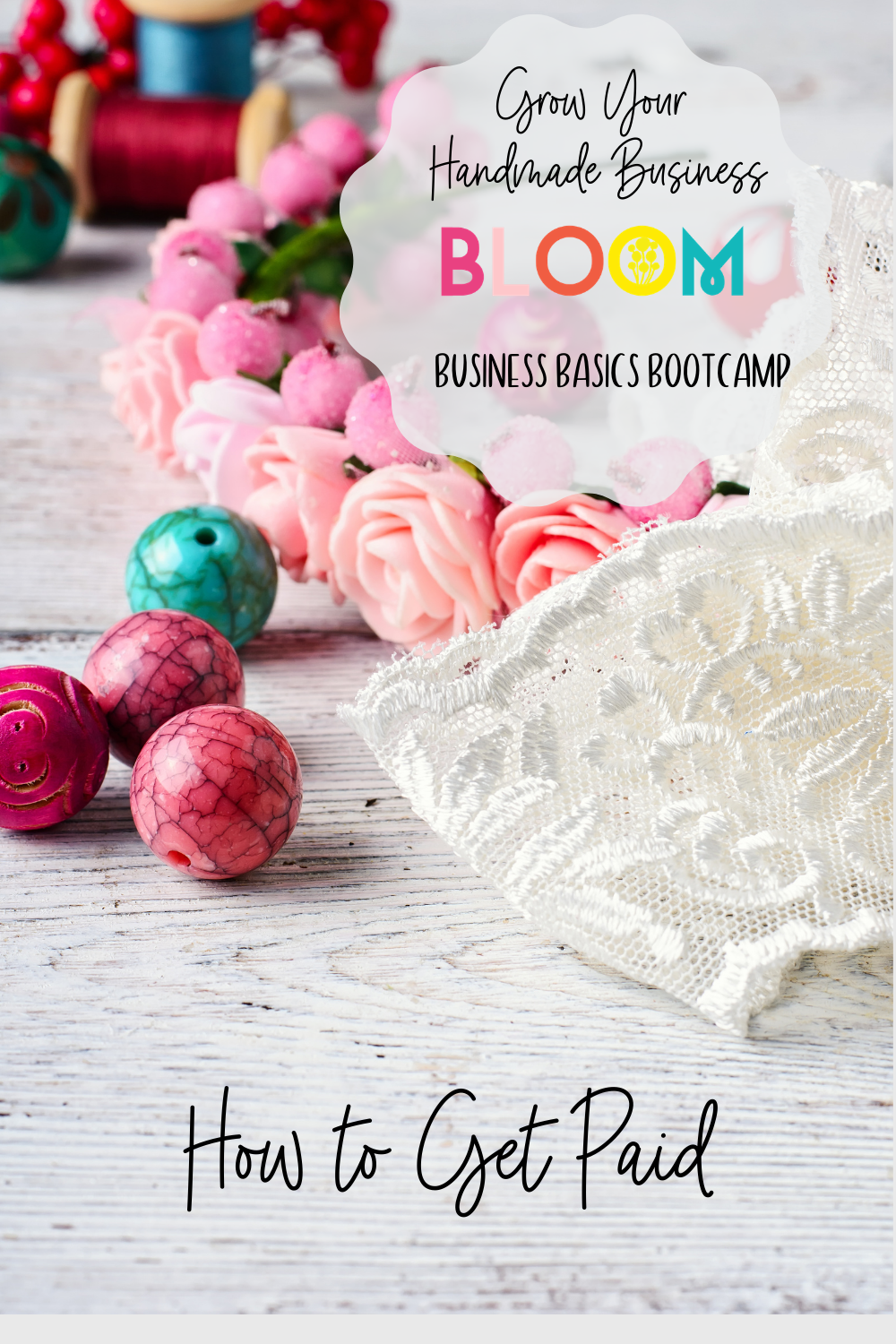Bloom Business Basics Bootcamp Week 5: How to Get Paid
Jun 19, 2020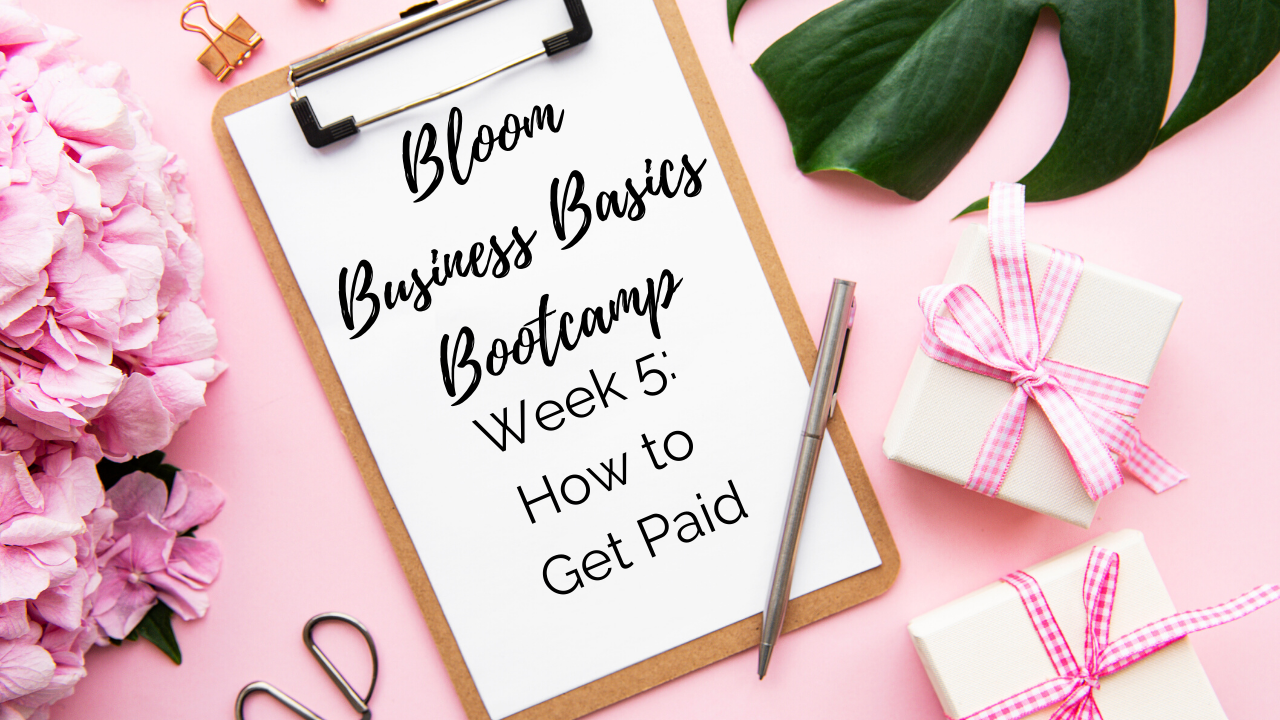
Woohoo, now you’re really rolling! You’ve got your product and pricing set, you’ve created a name and a legit setup for your business structure, and you know how to track your budget.
So now...let's talk about how you get PAID!

First things first: you should have a separate business checking account set up to keep your money separate from your business’ money.
I know, I know, it sounds strange...but you and your business ARE separate entities, even if you are the solopreneur running it.

Trust me, separating out your funds now will save you LOADS of time and headache down the road. Checking accounts are most often free, and it will make your expense tracking SO MUCH EASIER if you are purchasing from and depositing into a completely separate account.
Now that we have covered WHERE to collect your money, let’s talk about HOW you collect it.

If you are selling on Etsy or another established marketplace, this is fairly easy. All you have to do is follow the steps to set up your seller account, which will include entering in your business checking info for deposits. Easy peasy, when sales are made, deposits come shortly thereafter.
If you are selling on Shopify (my recommendation for those who want a standalone ecommerce site), you can set up Shopify Payments and deposits will also be made directly into the account of your choosing.
**make sure you are frequently checking to make sure the deposits and fees are in balance...sometimes these systems do make mistakes, and you want to be on top of it!**
If you are selling on Facebook, at craft shows, or in another non-marketplace setting, you have a several options to collect payments. There are two that are fairly tried-and-true, though, so for the sake of simplicity, I’ll cover those. 
The first option is PayPal. PayPal has been around since 1998 and is now its own standalone publicly traded company. PayPal is widely used and accepted, is fairly secure, and even has a point of sale system option. You can set up a free business account to send and receive payments, you can send professional invoices for products and services, and if you follow their selling parameters, you can offer both buyer and seller protections.  The second option (the one I personally recommend) is Square. Square has been in the mobile payment business since 2009 and has made accepting mobile payments an easy and affordable option for handmade business and small businesses alike. You can set up a free business account through square, which will allow you to accept payments and send invoices for products and services.
The second option (the one I personally recommend) is Square. Square has been in the mobile payment business since 2009 and has made accepting mobile payments an easy and affordable option for handmade business and small businesses alike. You can set up a free business account through square, which will allow you to accept payments and send invoices for products and services.
Square has a highly customizable, user-friendly app that allows you to create a product grid so that you can track and monitor your product sales: a feature that is extremely useful when you are preparing for shows and events.
When I am getting ready for a show that I have done in the past, I will often look back at the Square report from that show the year before so that I can get an idea of what items sold best (so I know what to make), how many transactions I had (so I can estimate how much packaging to bring), what my sales were (so I can make sales goals/predictions).
Square offers a wide variety of reports that give you a deep dive into your sales performance, which I have found to be extremely helpful for assessing the success of my art and craft fairs.
 There is a nice extra benefit to Square, and that is the free website builder (more on this in Week 6 of Bootcamp). In 2018, Square acquired Weebly and began to offer their subscribers a very basic free platform on which they could build an ecommerce website. There are paid versions which offer more customization options, but the free version gives you a nice, clean, easily accessible place to sell on your own platform without the extra fees of sites like Etsy or Amazon.
There is a nice extra benefit to Square, and that is the free website builder (more on this in Week 6 of Bootcamp). In 2018, Square acquired Weebly and began to offer their subscribers a very basic free platform on which they could build an ecommerce website. There are paid versions which offer more customization options, but the free version gives you a nice, clean, easily accessible place to sell on your own platform without the extra fees of sites like Etsy or Amazon.
I have talked about the payment options I recommend, and in the same vein, it’s important to note the payment options that you CANNOT use for business.
I have seen many handmade sellers try to accept payment through PayPal friends and family, Venmo (PayPal), Facebook Messages Payments, etc to avoid the sellers fees. I cannot emphasize this strongly enough:
You are not allowed to use those payment services to pay for goods or services OR to accept payment for goods or services you provide. 
Using those services for business purposes are directly in violation of PayPal//Venmo/Facebook/etc Terms of Service. Doing that can and will result in the suspension of your account, and in many cases funds you receive can be frozen (meaning you won’t get the money, and your buyer won’t get their money back either)
If you have priced your items properly then you have already accounted for the small fees that are associated with accepting payments as a business. If not, you can easily revisit your pricing strategy to make sure you have this covered.
I encourage you to explore different payment options and try them out to see what works best for you and your business. Accepting payment is the fun part: now you’re making money!!