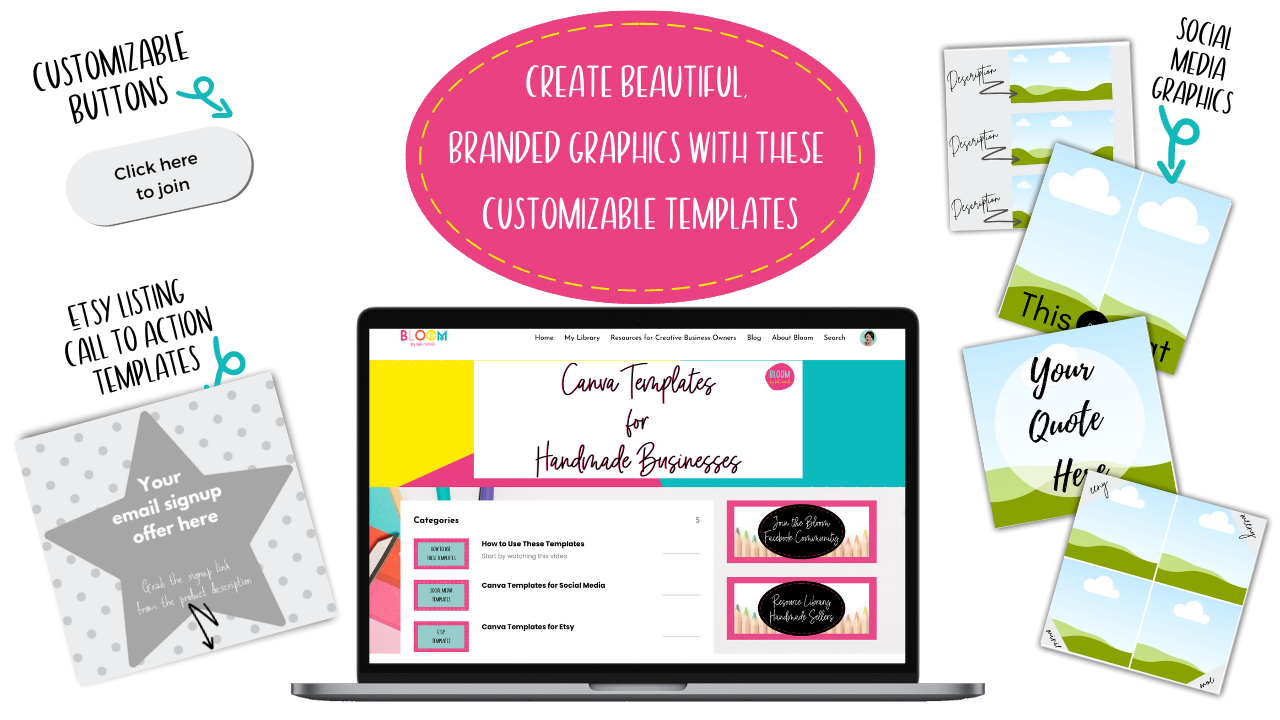How to Use Instagram Insights for Your Craft Business
Jun 06, 2021
Disclosure: some of the links below are affiliate links, meaning, at no additional cost to you, I will earn a commission if you click through and make a purchase.
One of the biggest advantages to having a social media presence is the ability to know who is seeing your posts, where they’re located, what time they’re online and most importantly - which of your posts they interact with the most. You have all this information at your fingertips with Instagram analytics!
Today we’re going to walk through how to understand Instagram Insights (which is their name for analytics). We’ll talk about what information you can find, and what is important to know. There are some analytics that don’t really matter, even though they seem important - we’ll discuss those as well.
Going through this information can seem overwhelming but once you understand what you’re looking at, you’ll see it’s actually easy to get a nice snapshot of what your audience looks like and what they want to see from you. This information will help you improve your posts, which in turn, will hopefully get more eyes on your handcrafted creations.
Let’s dive in!
Understanding Instagram Analytics
Social media platforms are notorious for collecting information from their users. Now that Apple has updated their iOS to help block apps such as Facebook from gathering information, marketers are scrambling to figure out how they can target audiences successfully.
Luckily, we don’t need to have that much information to get a good glimpse of what our audience looks like. Basic information that’s collected by Instagram can show us who we’re talking to and what they generally like to see. Ultimately, this type of information can give you great insight into who your audience is and what they want - which is honestly a must if you have an online business.
Where to Find Your Instagram Analytics
To get to the analytics for your Instagram account, you first need to have an Instagram business account. If you don’t or you’re not sure, here’s how to check:
Go to your Instagram profile for the account you set up for your business.
Tap the “hamburger menu” (the three parallel lines in the upper right corner).
Tap “Settings”.
Tap “Account”.
Scroll to the bottom and tap “Switch Account Type” - if you do not have a business account, then in the options that pop up you’ll see “Switch to Business Account”.
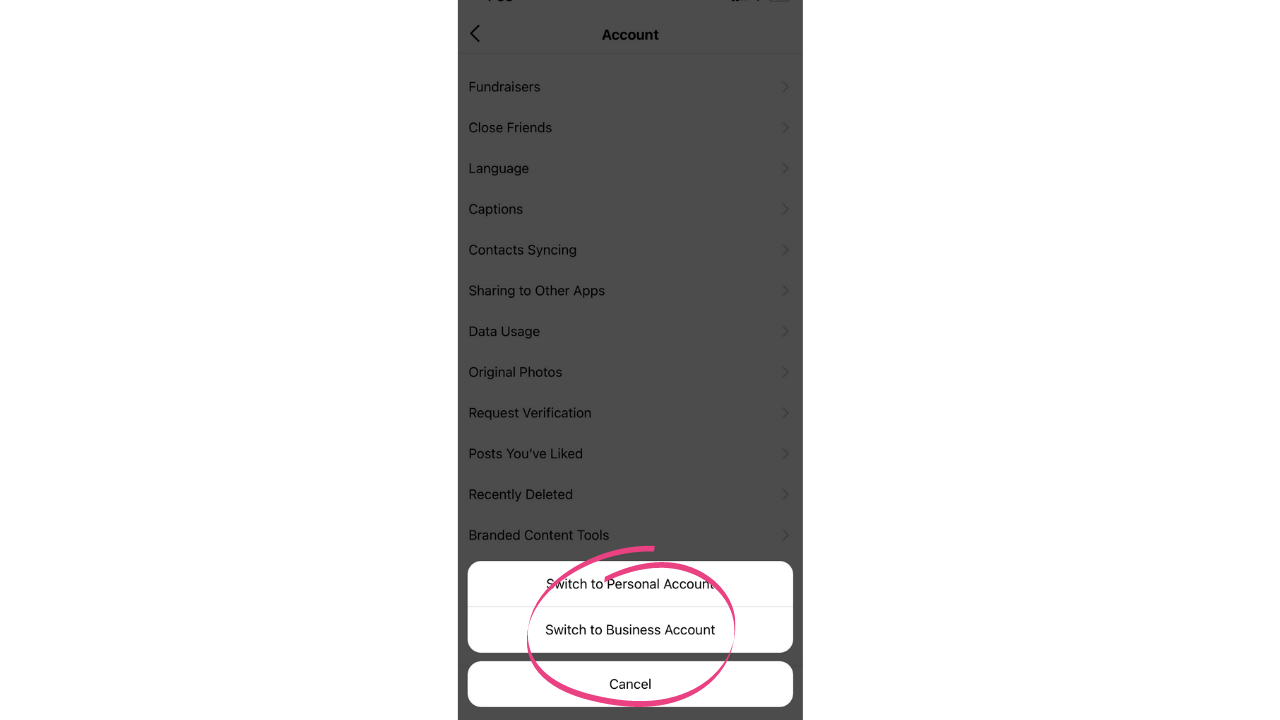
If you already have a business account, you’ll see other options such as “switch to personal account” and “switch to creator account”.
So if you don’t already have your account set up as a business account, you can go ahead and do that now - and then you’ll start to see the analytics that we’re going to be talking about.
To see your Instagram analytics, go to your profile page and tap the “Insights” button that’s underneath your bio, or tap the hamburger menu and then tap “Insights”.
Overview of Instagram Insights
When you first tap Insights, you will see an overview of the past 7 days. You can change the time frame by tapping the drop down menu in the upper left, which toggles between 7 days and 30 days.

Personally, I feel that 30 days is a better time frame to get a good look at your account and how it’s doing.
On the overview page, you’ll see:
- the number of followers gained or lost
- number of accounts reached
- total interactions
- posts, stories and reels you’ve published
- IGTV and promotions info
You can tap on each section to get more information.
A Word About Vanity Metrics
Likes, followers and impressions are hard to ignore. There’s a basic human element of seeking approval in play when posting on social media, and this feedback satisfies that need. I mean, who doesn’t get a little giddy when they see a ton of likes on a post? Or if you see someone else’s post with a million likes, you think they’re the bomb dot com, right?
The problem is, these metrics don’t do anything for your business. In the end, just because someone likes your post, doesn’t mean they have any interest in your business. And yes, having a lot of followers gives you a little “street cred”, but again - if those followers don’t click through to your website, then they’re not doing anything for you.

The most important insight is engagement - this is comments, messages, and website clicks. Comments open up a conversation, and let you know that person is interested in you and your beautiful creations. Start to get to know them!
Messages (DM’s) are the same - use them as a way of developing a relationship with someone who is interested enough in what you do that they took time to send you a message (as long as they’re not trying to sell you followers! Spam DM’s are a fact of online life, unfortunately.)
And website clicks? Well, isn’t that just the best! Those people are one step closer to being a customer - yay!
Okay, back to our Insights tour...
Accounts Reached
If you tap on “accounts reached”, you’ll see information on how many accounts were reached in the time frame you chose (either 7 days or 30 days). You’ll also see how many were followers vs non-followers, and which type of content obtained the most reach.
“Reach” is the number of unique people that saw your content. (Versus "Impressions", which is the number of times your content was viewed.)
At the bottom of this screen you’ll see your top performing posts, stories and reels, and then number of impressions (which will be larger than reach, as the same person could see your posts multiple times).
Finally, you’ll see the number of profile visits and taps on your website and other buttons on your profile.
Seeing the number of followers vs non-followers is a great way to determine if your posts are being seen by new eyes. If you have a low non-follower number, then you may need to figure out how to extend your reach. This could be done through hashtags or by making content that’s sharable. Buffer has a good article on ways to increase reach on Instagram.
Right now Reels are usually the top performers for reach, because Instagram is pushing them more than other forms of content.
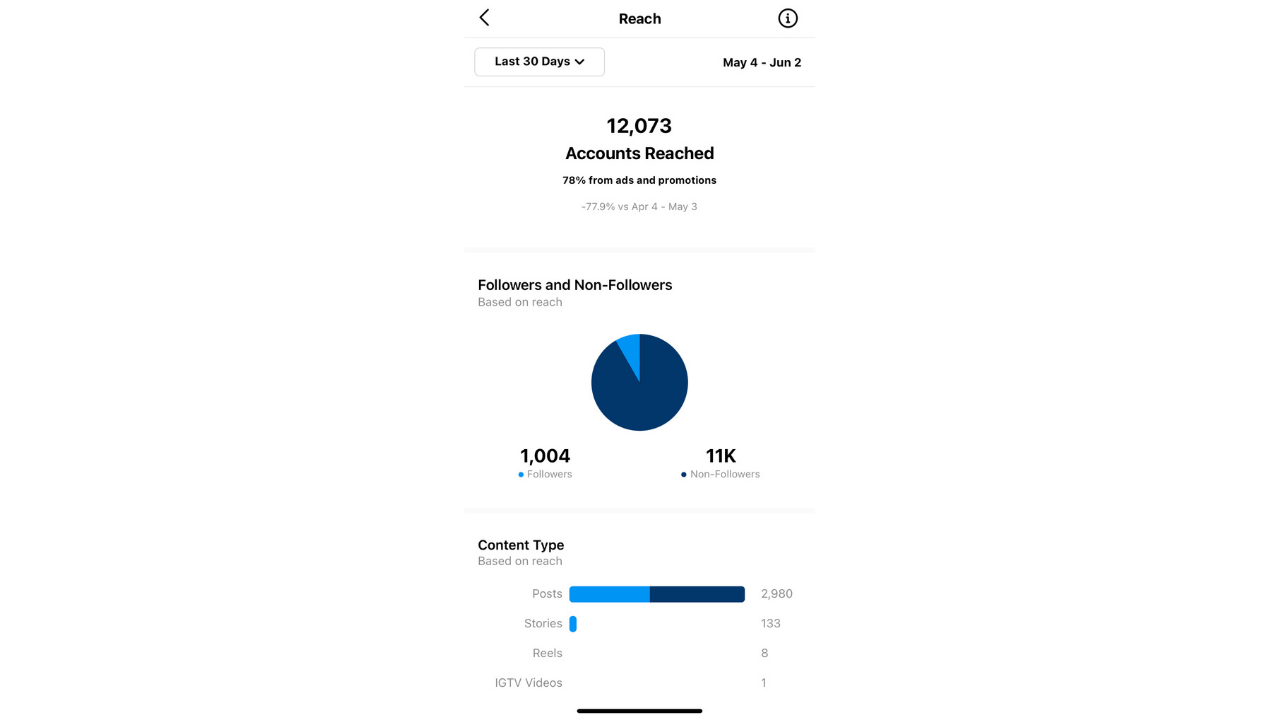
Reviewing your top posts and stories can help you figure out what type of content is being seen by more people.
Also in "accounts reached" you can see how many taps you're getting on your profile buttons such as your website and contact buttons. For most businesses, these taps are vital! You want people to go to your website. So if these numbers are not where you’d like them to be, try to mention them in future posts to get more responses. Put a “call to action” (CTA) at the end of your posts, asking followers to tap your links.
Content Interactions
On this page, you will see the number of likes, comments, saves and shares. But as we’ve already reviewed, we need to just use what’s really important to our business, and let go of the rest.
Comments, shares and saves are much more likely to increase the potential for your posts to be seen. So these numbers are good to review, and try to increase month over month.
This means asking questions and starting conversations in your posts, and creating content that your followers will be more likely to share and save.
Your Audience
Of course you’d like to see a steady increase in followers, so this page can show you the percent increase or decrease over the time frame you choose. Again, this number doesn’t directly mean more sales for you, but by organically growing your follower base, you increase the chance that they will become a customer.
You also get a good idea of where your followers are located, plus their age range and gender. If these metrics do not align with your Perfect Customer, then you might need to make some changes to your posts in order to attract the right audience.
At the bottom of this screen is a great overview of when your followers are on Instagram. You can see the most active days, and the most active times per day. Use this information to plan when you post. I have an overview of social media scheduling tools that will make this super easy for you.
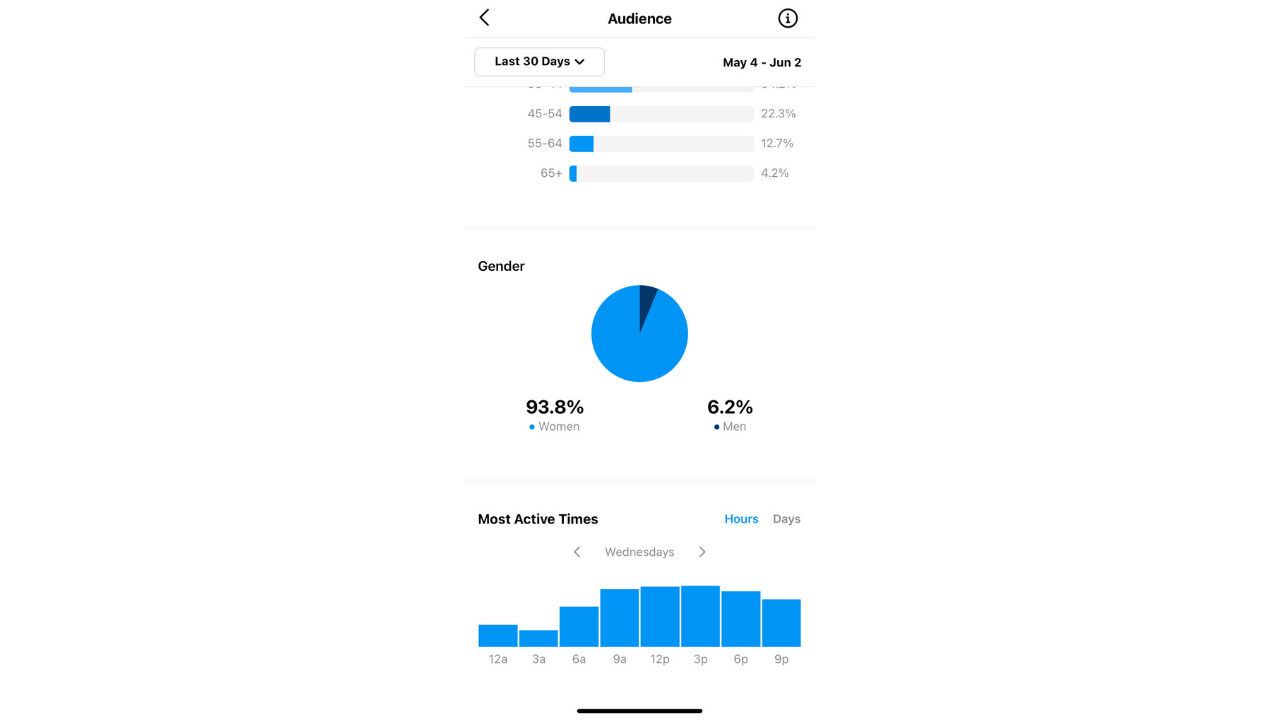
Content You Shared
Engagement is what we’re really after on Instagram! What posts are getting people to comment, share and save? Which ones are causing followers to hit that website link, or tap on your contact info?
In the "Content You Shared" sections, you can see exactly which posts in the last 7 or 30 days are bringing you the most engagement.
If you tap on each one, you’ll see all your posts, ranked by certain metrics. You can choose the analytics you want to see up at the top. You can drill down to the type of posts (photos, videos, reels, etc), the number of days (anywhere from 7 days to the last 2 years) and then really zoom into individual metrics such as comments, button clicks, reach and profile visits.
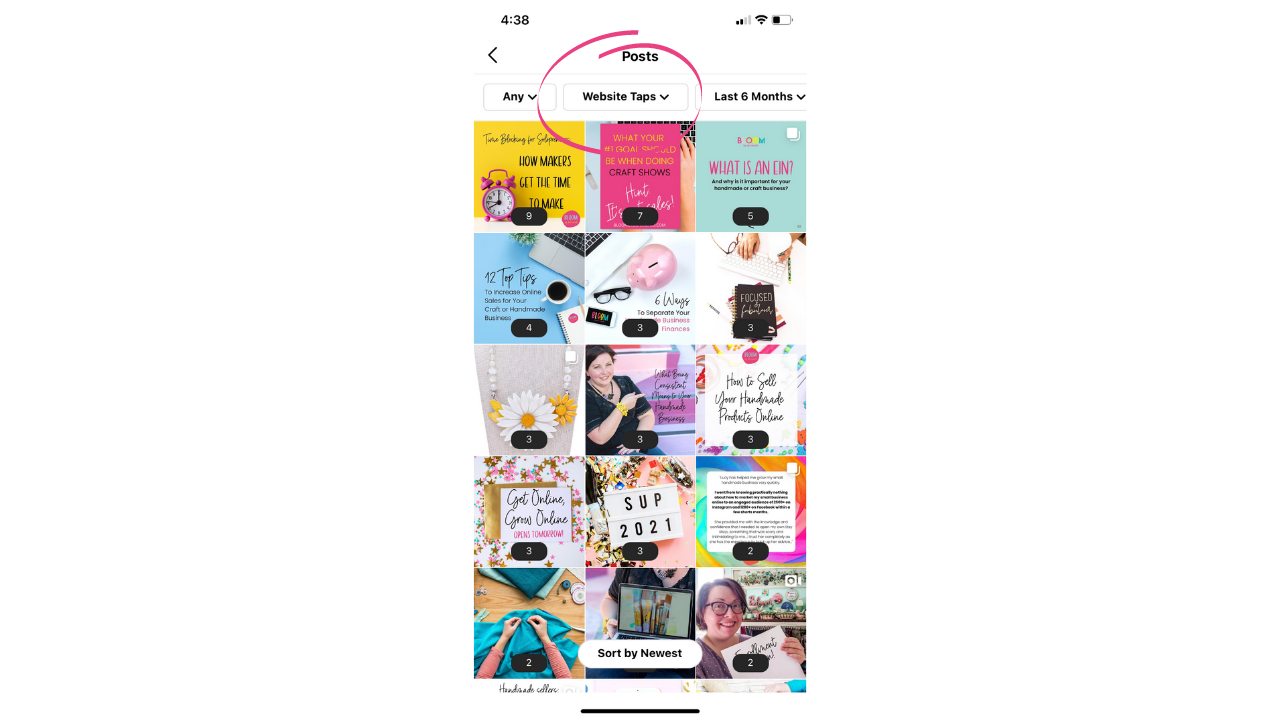
I think a 3 month or 6 month overview is a great time period to review these insights. Check out which posts received the most comments, profile visits, shares and website taps. You can use this information to try to create more posts like these.
Again, I wouldn’t be too concerned about likes, impressions and follows - these vanity metrics aren’t as important as engagement.
It’s a good idea to review your Instagram analytics about once a month. Schedule an hour of time to go through each of the pages, and make note of how your account is doing. Look for improvements or declining numbers month over month, and pinpoint why.
Did you do a great job of asking questions and including a call to action in your posts? You should see an uptick in comments and website clicks. Or maybe you didn’t spend enough time crafting your content, and followers weren’t excited to engage or share. Declining numbers will help you figure out where you might need to improve.
You can see how reviewing your Instagram Insights on a regular basis can ultimately help you improve your posts!
And if you need help improving your posts, check out my Canva template package. I have over 150 pre-made templates to make your posts look professional and eye-catching. Quickly create beautiful, branded graphics for Instagram and Facebook!