Introducing...

What if you could quickly (and easily) create beautiful, branded graphics?
You are a maker, and you've got your craft skills on LOCK.
The problem is...these days it takes more than just a nice picture of your work to have a business!
You know you need to be upping your graphics game, but every time you open up Canva you go down a rabbit hole of features and fuctions that leave you feeling frustrated and overwhelmed.
Once you unlock the power of Canva, you will be able to create beautiful, branded, premium graphics for your website, Etsy shop, emails, social media feed, and much more (without the premium pricetag of hiring a designer!).
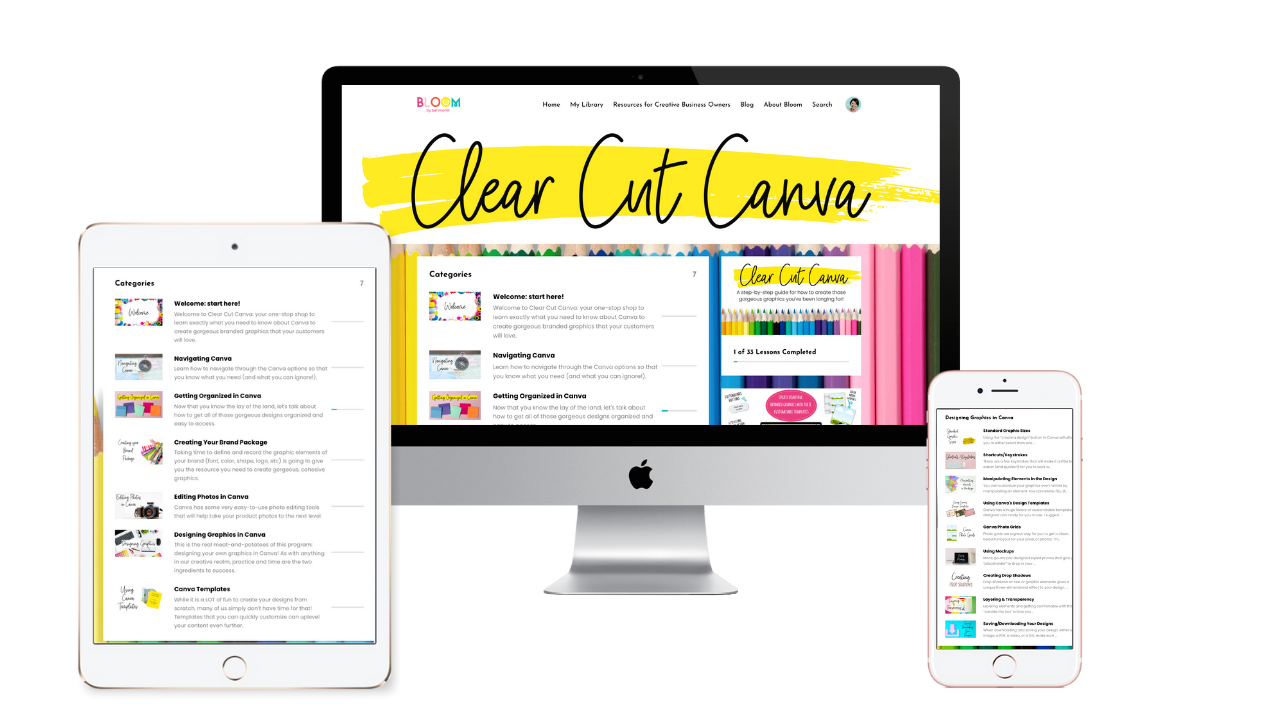
In this self-paced, step-by-step video training, you will learn:
- The basic layout of Canva and what each function does (say goodbye to confusion and frustration!)
- How to filter out which features you need...and which ones you don't
- How to build a brand guide that will be the go-to source for all of your future graphic designs (without having to hire a designer)
- Easy, doable design tips that will take your content from "meh" to "must-see"
In Clear Cut Canva, you will get:

Learn how to navigate through the Canva options and design canvas so that you know what you need (and what you can ignore!).

Whether you have the Pro version with unlilmited folders or the free version with two, you will learn how to organize your designs and save your favorite elements to make your content creation even easier.

Taking time to define and record the graphic elements of your brand (font, color, shape, logo, etc) is going to give you the resource you need to create gorgeous, cohesive graphics.

Canva has some very easy-to-use photo editing tools that will help take your product photos to the next level: learn how to use them like a pro!

This is the real meat-and-potatoes of this program: designing your own graphics in Canva!
As with anything in our creative realm, practice and time are the two ingredients to success.
You will learn how to use the design features to create those drool-worthy graphics you have been lusting after.
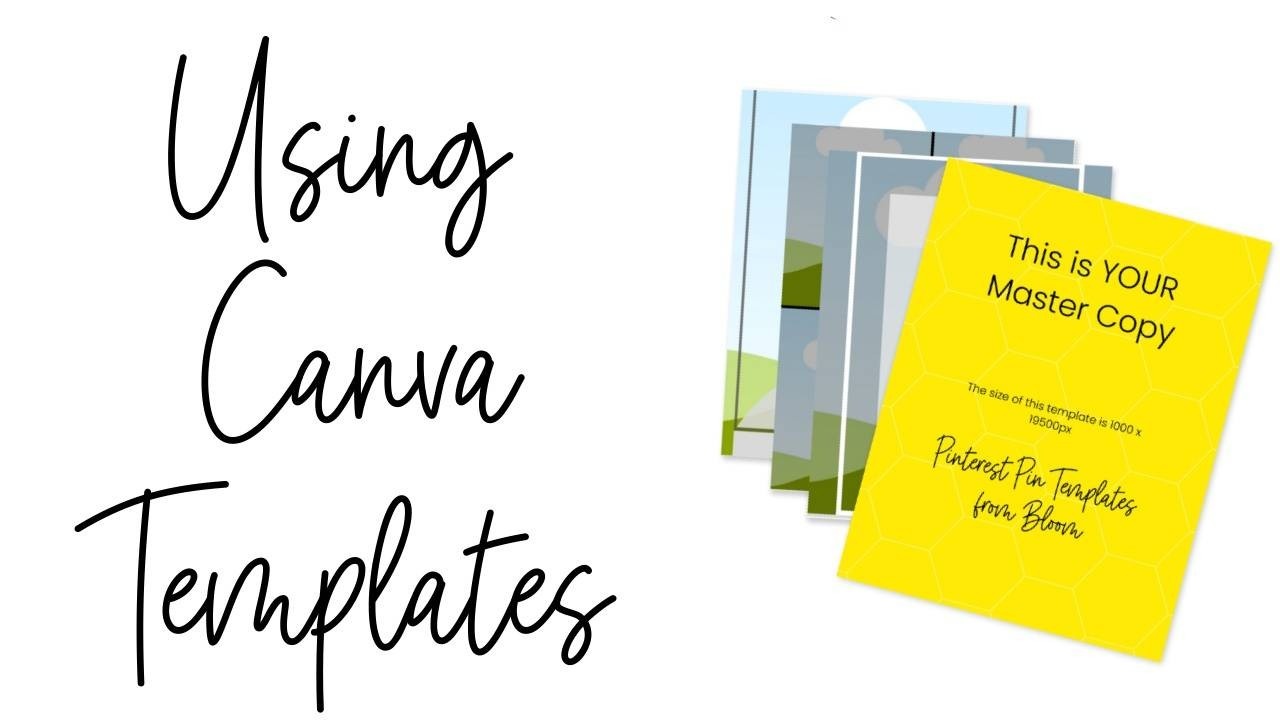
While it is of course a LOT of fun to create your designs from scratch, many of us simply don’t have time for that!
You will learn how to customize templates, where to find the best ones, and even how to make your own.
Let's take a look inside so you can see EXACTLY what you will find when you join Clear Cut Canva:
(click 'play' to watch!)

